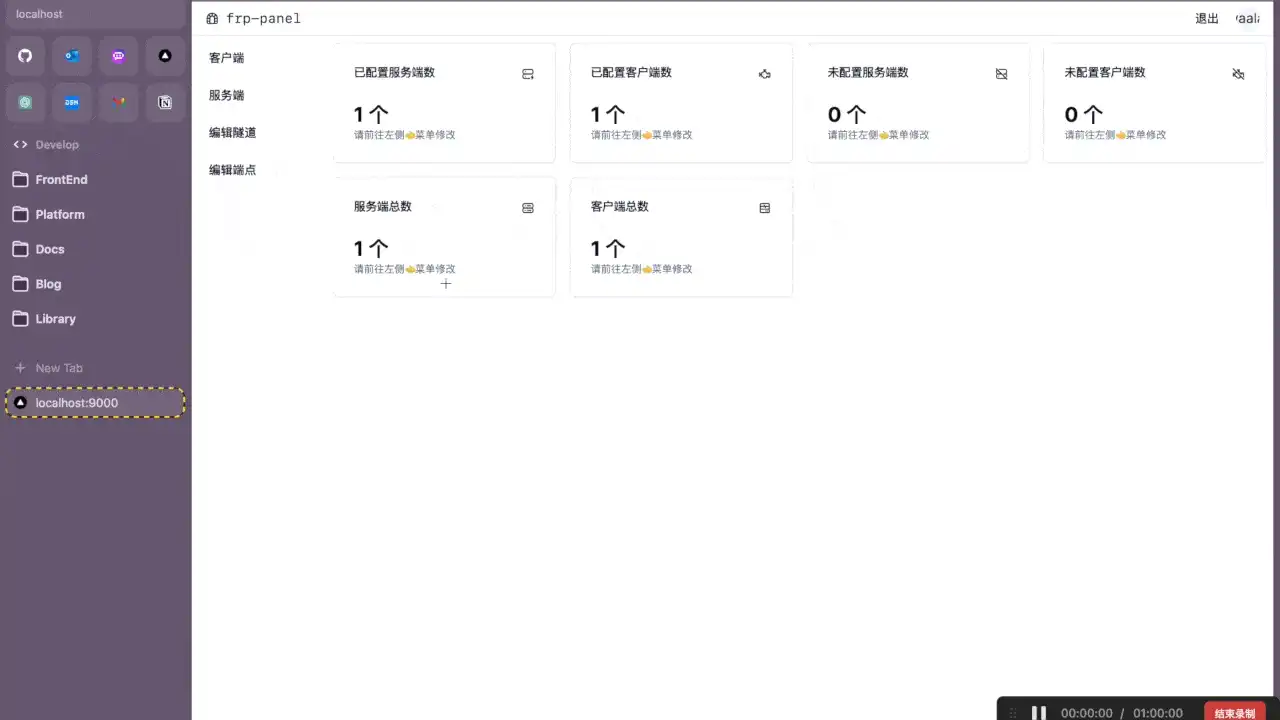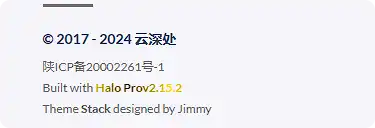批量查询OPENAI_APIKEY可用性
使用Python发送OpenAI Chat API请求的代码解析
在这篇博客中,我们将解析一个使用Python发送OpenAI Chat API请求的代码片段,来检查openai apikey的可用性
你也可以将3.5的模型更换成4.0来检查是否支持4.0
1. 导入所需的库
这里不使用官方库 没有为什么
更新成使用官方库了 没有为什么
首先,我们需要导入所需的库。在这个例子中,我们使用了以下库:
import pandas as pd
import openai
```python
# 完整代码
import pandas as pd
import requests
import json
# 1. Read the CSV file
df = pd.read_csv('apykey.csv')
# 2. Traverse the DataFrame
for i, api_key in df['OPENAI_API_KEY'].items():
headers = {
"Content-Type": "application/json",
"Authorization": f"Bearer {api_key}"
}
data = {
"model": "gpt-3.5-turbo",
"messages": [{"role": "system", "content": "Hello"}, {"role": "user", "content": "Hello!"}]
}
response = requests.post('https:/api.opneai.com/v1/chat/completions', headers=headers, data=json.dumps(data))
# if 'error' in response.text:
if 'error' in response.text:
status = 'error'
else:
status = 'ok'
# Print the API key and status
print(f"API Key: {api_key}, Status: {status}")
df.loc[i, 'status'] = status # Update the status column
# Save the updated DataFrame back to CSV
df.to_csv('apykey.csv', index=False)




.png!wp5)